Using Astro for Static Site Generation and React Pre-rendering
Generating static content at build time is almost always a win—and that's exactly what Astro excels at. At the same time, it seamlessly integrates with React, letting you pre-render and hydrate interactive components only where needed. Astro + React hybrid approach brings the best of both worlds—performance and interactivity.
3rd Iteration of My Website
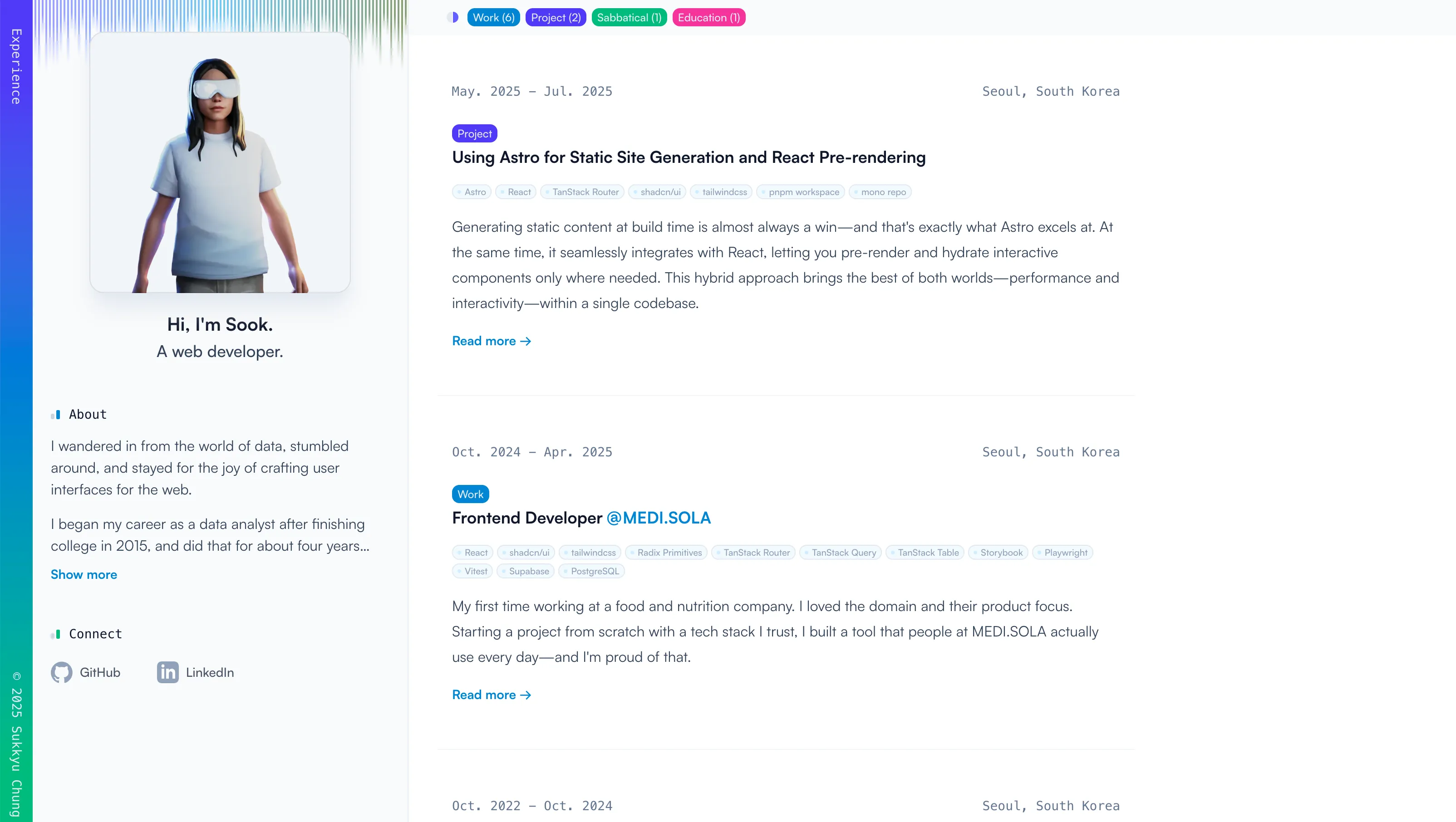
One of the first things I wanted to do after my journey at Medisola ended was to rebuild my website. The old version followed a format where I separated current and experience pages: the former documented everything I was doing during my first sabbatical, while the latter listed past work experiences. Now, I wanted a single, unified experience page that would capture everything I had done—and everything I would do going forward.
The second iteration of my site was built with Next.js, which handled all the MDX contents and static export smoothly. I was well aware that the static parts were pre-generated and my React components were pre-rendered at build time with Next.js. However, once I decided to move away from it—main reason being that Next.js’s strengths in SSR didn’t quite align with my typical use case: building React SPAs—I was left unsure how to process MDX and pre-render React components at build time without it.
Then, I came across Astro.
Astro is a modern web framework that lets you write HTML, CSS, and JavaScript in a clean, modular way. It supports inline JavaScript expressions, TypeScript, and module imports out of the box. It also offers built-in image optimization, converting PNGs to WebP to reduce file sizes significantly, and integrates seamlessly with both MDX and React.
Handling the static portions of my site is especially important—most of the content is static, with just a few interactive components like the image gallery. And even those simple interactions, often involving basic DOM APIs, could be implemented directly in Astro without much trouble.
One challenge I ran into while combining Astro and React in a single project was setting up Storybook. There’s no official Storybook support for Astro, and installing Storybook for React requires a pre-existing React project structure. As someone who prefers to develop components in isolation, this was a tough compromise. Eventually, I solved it by creating a monorepo using pnpm workspaces, where I set up a separate Vite-based Storybook project for React components. These are then imported into the Astro project as needed (though Astro components themselves still lack Storybook support).
While monorepos come with their own challenges—like managing shared configs and types—using pnpm workspaces turned out to be a clean and scalable way to manage a hybrid React + Astro setup.
Side Project
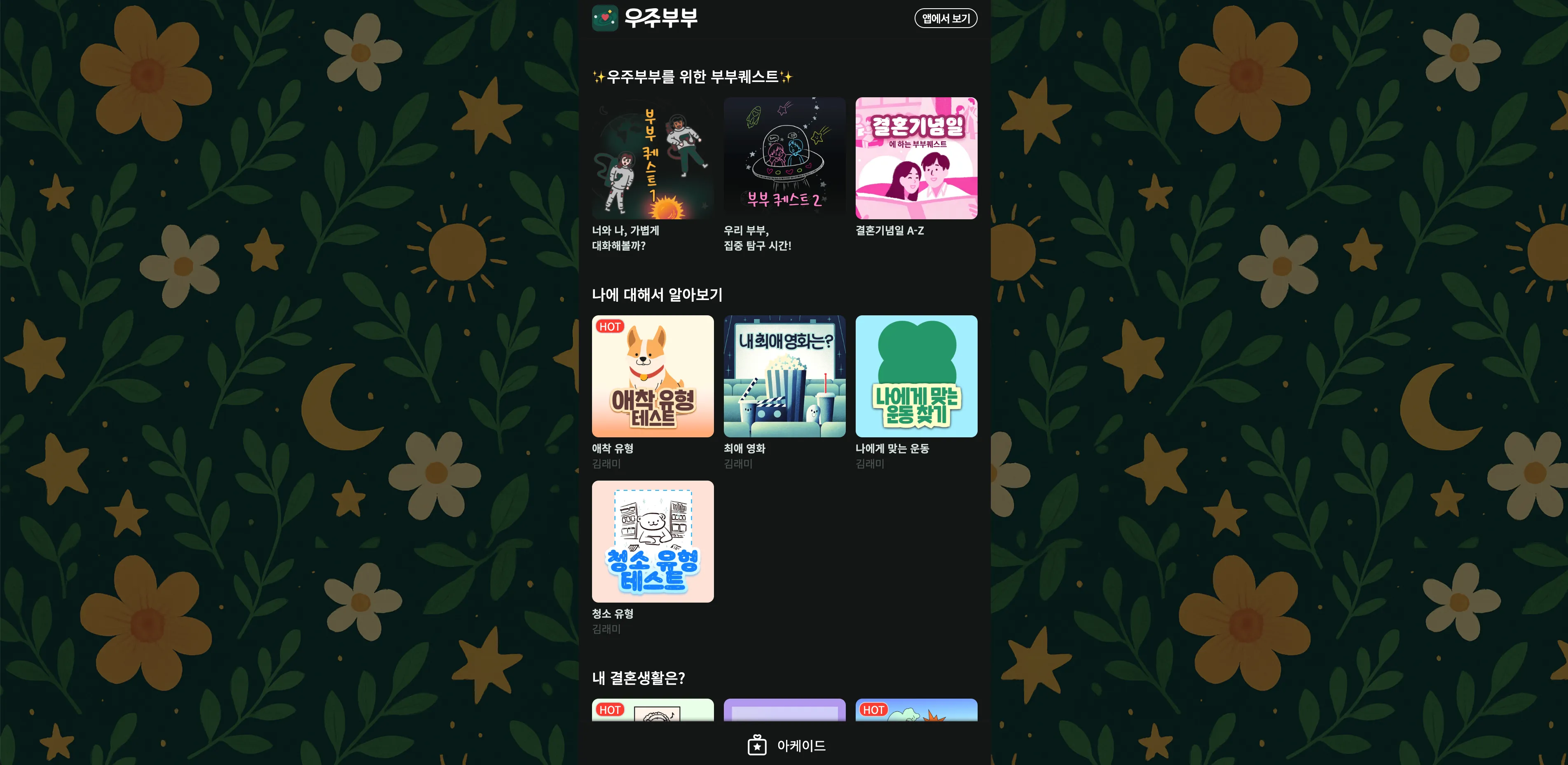
While working on my new website, I also had the opportunity to join a side project led by a group of passionate hobbyists. They were looking for a frontend developer to take over their existing codebase and help continue building the web interface for their mobile app.
The original codebase was a traditional React SPA. But after spending some time reviewing it—both the code and the UI—I saw potential performance gains from applying the Astro + React hybrid approach I had been experimenting with on my own site. The React app had many static sections that could be cleanly separated from the interactive parts.
However, there was one key difference: this project used client-side routing as well.
At first, I didn’t anticipate any major issues adding a client-side router to an Astro + React setup. But I quickly ran into React hydration errors when using Astro’s default pre-rendering for React components. It turned out TanStack Router—the client-side router of my choice—requires careful handling when generating the initial HTML and during hydration on the client. These details are usually taken care of by the server side of TanStack Start, but since I wasn’t using it, I had to manually reproduce some of that logic in the Astro component responsible for rendering the React app.
This wasn’t exactly smooth sailing—some of the key logic I needed wasn’t exposed as standalone utilities, so I had to dig into TanStack’s internal SSR implementation. I ended up creating a separate GitHub repository to document and demonstrate how to set up this kind of Astro + TanStack Router integration.
Looking back, I could’ve built a full-stack project using TanStack Start instead. But beyond the fact that it’s still in beta, the main reason I stuck with Astro was its stellar handling of static content. I think this hybrid Astro + TanStack Router approach is still very much worth exploring, especially for projects that need both a pre-renderer for their React SPA and static asset handling (MDX, images, font, etc).